How to enroll with sbtpg
Instructions for Ultimate Tax Customers
Step 1
Logon to the My UTS Customer Portal using your email and password that was provided when you signed up to be a customer with UltimateTax.
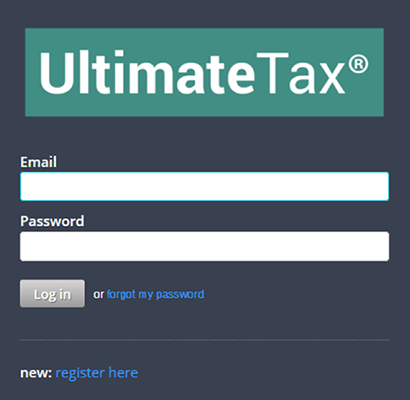
Step 2
Select "My Account" from the main menu navigation and then click on "Bank Application" from the main section called My Account Overview.
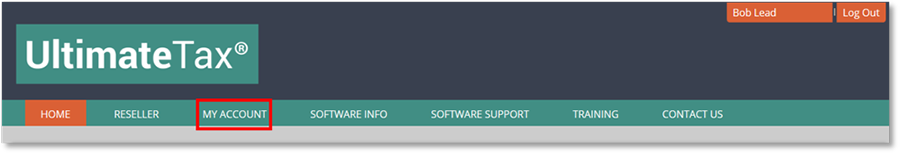
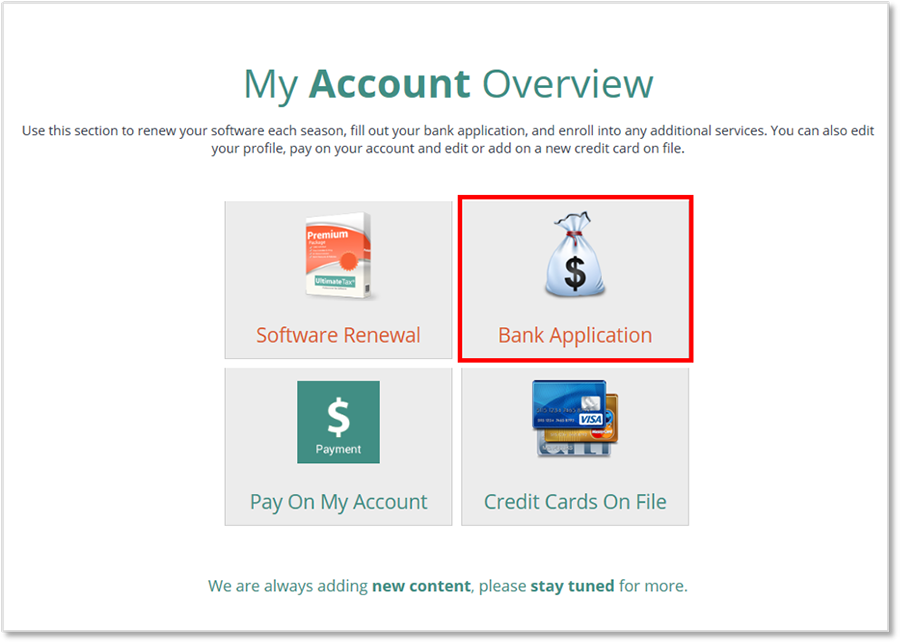
Step 3
On the Bank Application page, read through the information on our recommended bank in 2017. To access the bank application, click on "Santa Barbara Tax Products Group (sbtpg)" or "Click here to apply to sbtpg".
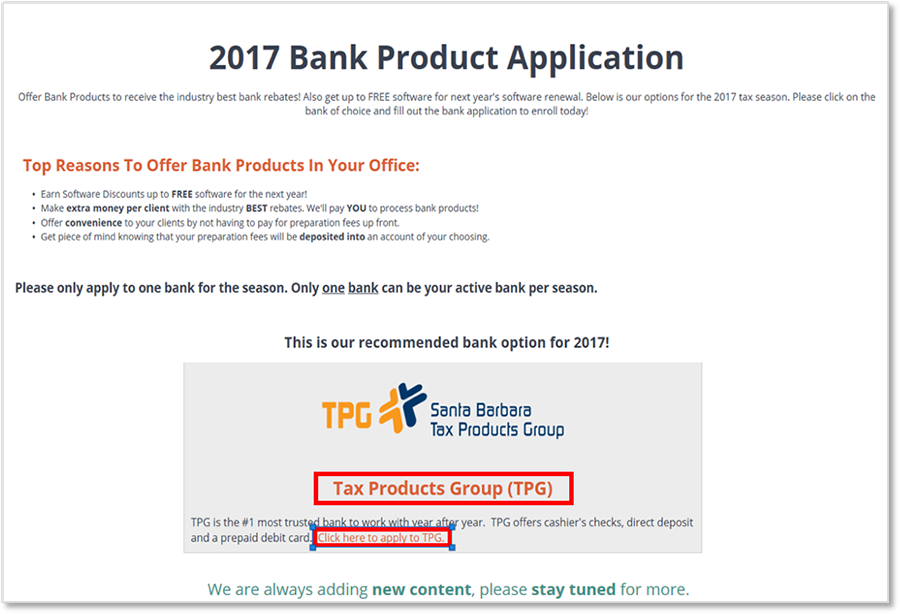
Step 4
On the bank application, enter all the fields that are required. If you are returning customer, most fields will be pre-populated with information. On this section you will fill out EFIN holder information including office and shipping address, fee deposit information and ask if you want information on Fast Cash Advance and Protection Plus offerings.
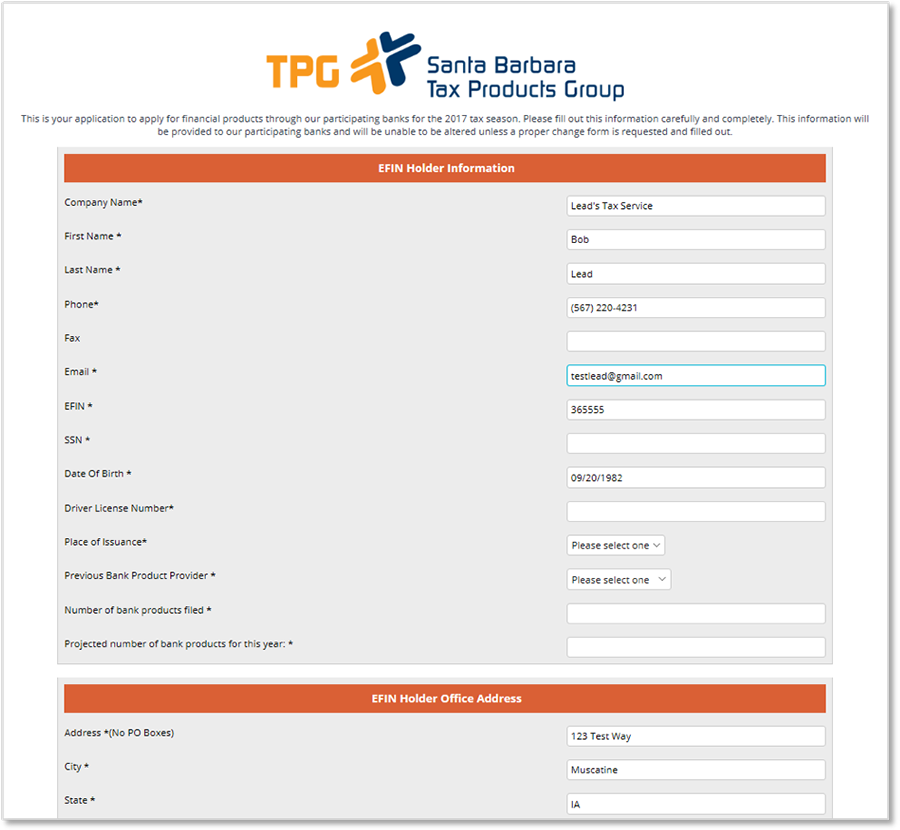
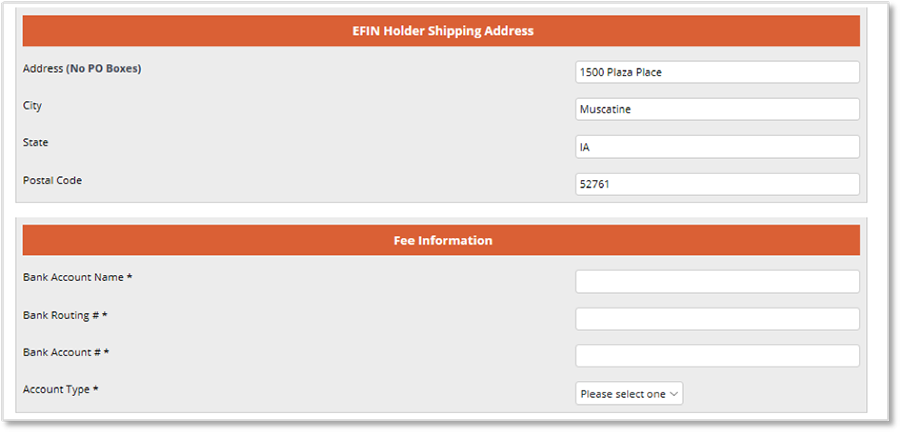
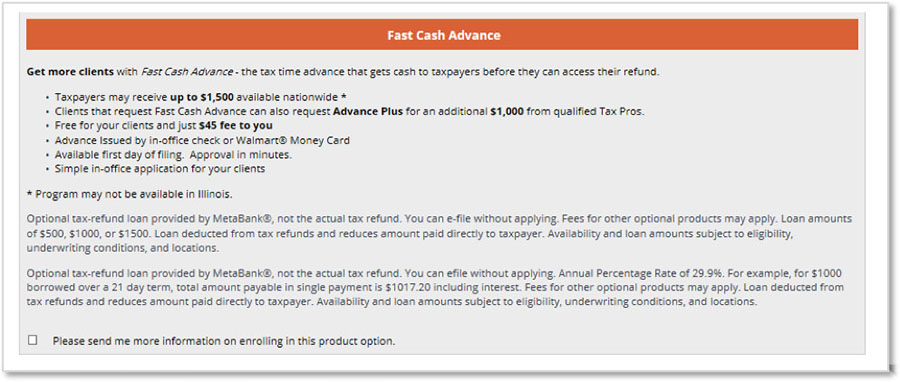
Step 5
On the bank application, you will have to acknowledge and accept that you agree with the terms above and all your information is correct and accurate. Once that is complete, then you will need to select "Submit".
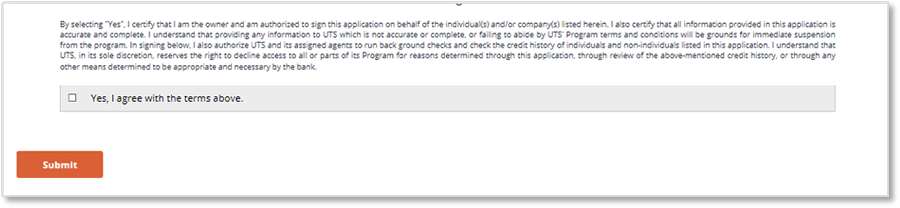
You're all set. You will be notified with any status updates as soon as they are available.
